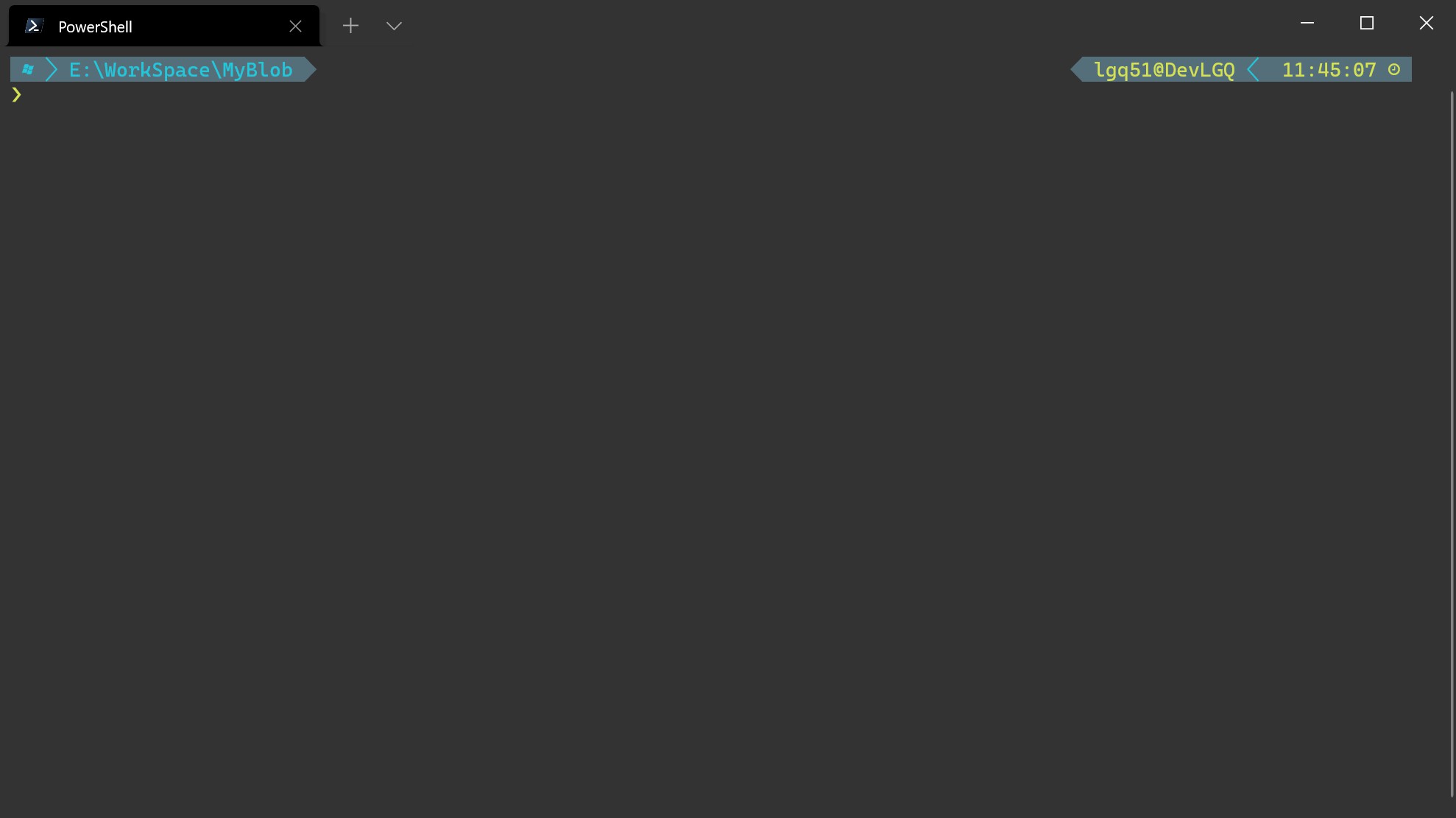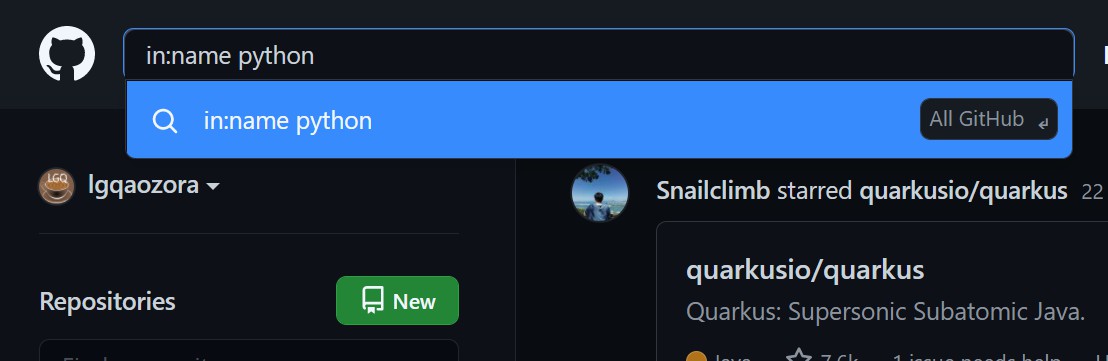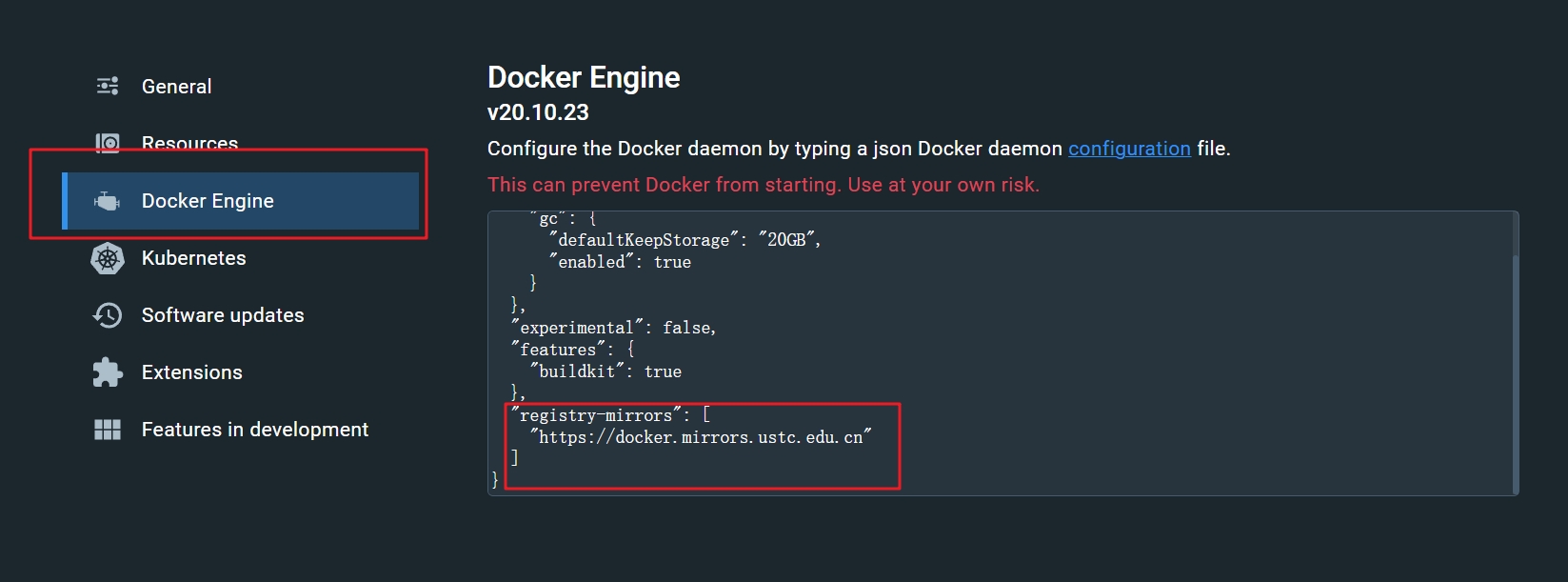Scoop使用

有那味了, 个人感觉比Chocolatey好用。
Scoop 安装
# 设置scoop安装位置
$env:SCOOP='D:\Application\Scoop'
[Environment]::SetEnvironmentVariable('SCOOP', $env:SCOOP, 'User')
# 设置软件安装位置(注意需要管理员
$env:SCOOP_GLOBAL='D:\Application\GlobalScoopApps'
[Environment]::SetEnvironmentVariable('SCOOP_GLOBAL', $env:SCOOP_GLOBAL, 'Machine')
# 同意协议
Set-ExecutionPolicy RemoteSigned -scope CurrentUser
# run the installer
Invoke-Expression (New-Object System.Net.WebClient).DownloadString('https://get.scoop.sh')
# or shorter
iwr -useb get.scoop.sh | iex
# 查看帮助
scoop help
# 卸载scoop
scoop uninstall scoop
基本使用
已知的软件源
- main - Default bucket for the most common (mostly CLI) apps
- extras - Apps that don’t fit the main bucket’s criteria
- games - Open source/freeware games and game-related tools
- nerd-fonts - Nerd Fonts
- nirsoft - A subset of the 250 Nirsoft apps
- java - Installers for Oracle Java, OpenJDK, Zulu, ojdkbuild, AdoptOpenJDK, Amazon Corretto, BellSoft Liberica & SapMachine
- jetbrains - Installers for all JetBrains utilities and IDEs
- nonportable - Non-portable apps (may require UAC)
- php - Installers for most versions of PHP
- versions - Alternative versions of apps found in other buckets
# 安装软件
scoop install soft_name
# 更新应用
scoop update soft_name
# 添加软件源
scoop bucket add bucket_name
# 移除软件源
scoop bucket rm bucket_name
# 查看安装列表
scoop list
# 多版本控制
# 添加多版本源
scoop bucket add versions
# 查找需要安装的软件
scoop search soft_name
# 安装
scoop install soft_name
# 设置为默认
scoop reset soft_name